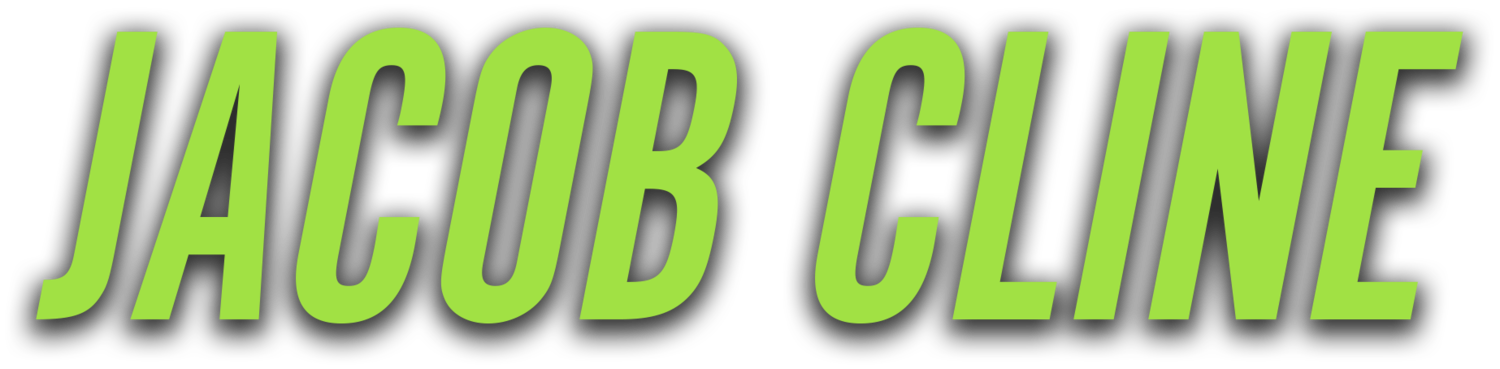7 Digital Resources Every Business Owner Should Be Utilizing
As a new entrepreneur, it can be hard to know where to start and what resources you can utilize to make your life easier and your entire organization more efficient and organized. There are so many options readily available, and with being in the entrepreneurial game for as long as I have, I have tested out quite a few resources. Instead of giving you a lengthy list of a million different applications to use, I compiled it down to 7 key digital resources that you need to start utilizing if you aren’t already.
I can promise you that if you can find a way to utilize all of the resources listed below, your company will be running like a well-oiled machine. So here they are…
7 Digital Resources Every Business Owner Should Be Utilizing:
1. LinkedIn
This one is first on the list for a reason. You cannot have a successful business without a talented and qualified staff. Not only is LinkedIn a great resource for networking with other business professionals and business entities, but it is also a great place to advertise for job openings and recruit top talent. LinkedIn has been growing in members over the past few years and is one of the best resources I could recommend for recruiting full-time talent or contracted work through mutual connections.
Not to mention, when a potential employee is viewing your company’s LinkedIn profile, they can view which employees are currently working for the company and get to know the names and faces of the team that they will be meeting with ahead of time. It is a great way for potential employees to get a feel for the company culture before even stepping foot into the interview. Potential employees could also reach out to current employees that are linked to the business profile to hear about the business from an insider’s viewpoint. It is a great tool for all aspects of networking and recruiting, but it is crucial to make sure that the content you are posting on LinkedIn is strictly professional to be most effective on this platform.
2. Trello
Trello is a digital calendar and to-do list platform that allows you to create an organizational calendar of deadlines, tasks, and projects, but also manage how they are delegated among the team. You can also color-code each task or event by importance or day of the week, which is great for employees or teams that struggle with time management and see which tasks are in progress or completed in real-time. Our company utilizes this platform for our social media calendar and other brand management tasks, and it has been proven to be more effective and organized than putting everything in a physical calendar, plus this application is free to use.
3. G Suite (Google MyBusiness, Google Drive, and Google Calendar)
This one (or three) is a no-brainer. These free services that Google offers are some of the most-used digital resources we utilize within our office. G Suite has become a key tool in our business for managing email accounts and aliases, setting up calls and events company-wide through the Google Calendar, and managing your google business page and responding to reviews through Google My Business. The great thing about creating calendar events is that once you create a Google event, you can select who to invite, set reminders to be sent automatically beforehand, get notification emails on who is confirmed to attend, and can host a conference calls straight from the app. It is easy to ignore emails and texts, but Google Calendar events will send notifications straight to all of your devices that your email is logged into and you can even track who is or isn’t on the call.
Google Drive is also a great resource for maintaining all of your spreadsheets and documents in one place and also controlling who has access to view or edit them. You can also have several people editing the same document at once (great for team projects) or create individual company folders that each office, branch, or team can upload their documents to. The opportunities are endless with all of the features that Google has to offer.
4. Free Newsletters and Podcasts
To remain innovative, you must stay up to date on trends within your industry. There are plenty of free or inexpensive newsletters and podcasts readily available for any industry. If you are a CEO looking to stay ahead of the curve on business management and coaching, look to podcasts like GaryVee or Masters of Scale Podcasts, or for the ladies in the fashion or freelancing industry there are also plenty of woman-lead podcasts like the Work Party Podcast or Almost 30. You can find extremely helpful podcasts for any industry, and if you don’t know of any off of the top of your head, then google will be able to tell you which ones are the most listened to within each industry.
Newsletters are also great and are often free. Similarly to podcasts, you can google the top free newsletters within “x” industry, and it will give you great suggestions and you can field out your top picks. I highly recommend doing either of these things, if not both, if you want to stay relevant within your industry. And if your budget is tight and you don’t want to pay monthly or yearly subscriptions to any of these platforms, following them on LinkedIn is another way to gain insight and knowledge, without having to pay any fees. Generally, these influencers or companies keep their LinkedIn profiles up-to-date with the latest news and trends.
5. Social Media Platforms
Social Media is the key to a successful business in the digital age. Without a strong social media presence, you will not be able to recruit the younger generations that research your business on every online platform before even stepping foot in your office. But what most businesses don’t understand is that you don’t have to waste your time trying to manage all social media platforms but focus only on the ones that are relevant to your business. For example, if you’re a call center and don’t have entertaining content to post, you most likely don’t need to be on Snapchat or TikTok, but your company could greatly benefit from being on LinkedIn since it is catered towards strictly professional content. Meanwhile, a comedy club looking to gain more exposure or clientele would thrive on Snapchat and TikTok, mainly because those platforms were created for entertainment purposes.
If you are a business owner, whether that be B2B or B2C, that doesn’t know much about Social Media, I suggest either researching it if you have the time and investing in a Social Media Managing app like Buffer or Hootsuite to manage all of our Social Media content and schedule it out. Or if you don’t have the time, invest in outsourcing the work through Fiverror another freelancing app. There is nothing worse than having a great company and/or product but not having the right marketing or recruiting tactics to reach your target market.
6. Evernote
If you want an app to organize all of your notes, appointments, and voice recordings/meetings this is the one for you. Similar to Apple Notes, Evernote can sink to all of your devices, but the difference between Evernote and the standard Notes app are the features that Evernote has to offer. You can voice record meetings, scan in physical documents, organize notes by individual notebooks, add task lists, create and manage events, draw out your ideas, etc. Evernote even offers physical notebooks that translate directly to your app digitally, so if you happen to leave your notebook at home, you will still have access to any notes you’ve made in it through the app. And the best part about this app, if you forget which notebook or note a specific thing was in, it allows you to search all of your notes at once to find what you’re looking for. Plus, you’ll save trees.
7. WhatsApp or GroupMe
WhatsApp and GroupMe are both great communication tools for any business. These apps allow you to communicate with people inside your organization and create individual group chats based on specific tasks or teams. For example, this is a great tool for creating a “Management” chat where you want to relay quick and easy information (that you don’t quite need an email chain for) to your management team and don’t want to have to set aside a meeting time. Or if you have individual teams under each manager, you can have group chats specifically for those teams.