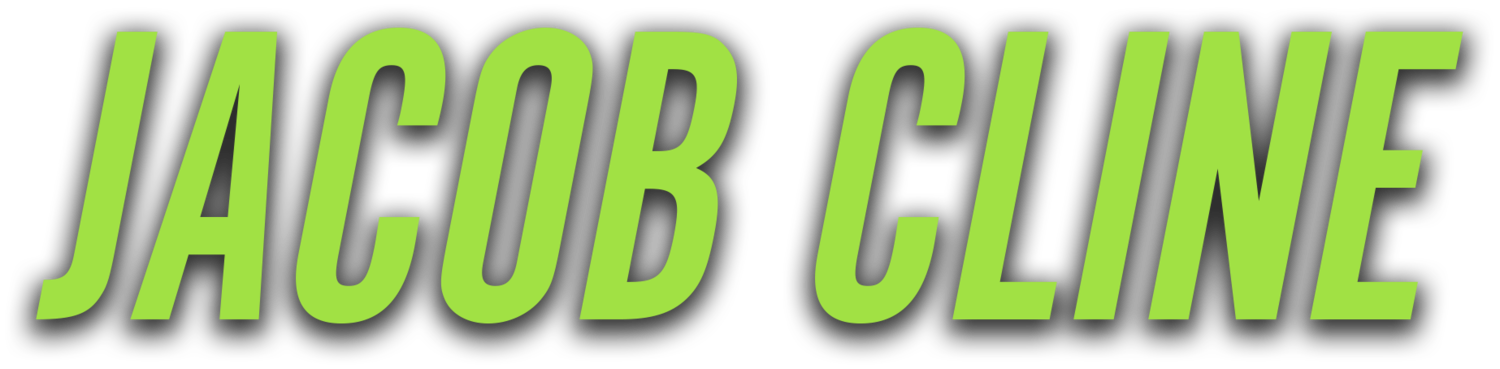How To: Video Conferencing Like a Pro(fessional)
Are you a master of video conferencing etiquette? Well, chances are, you’re probably not.
With more people making the switch to “work from home” life, they are trying their best to adapt to the new "norms" of workplace etiquette, without actually having any knowledge or guidelines on how to do so
With that being said, a lot of people just are unaware of the professional etiquette that comes along with this new (#wfh) lifestyle, so I figured I would give you guys some pointers on how to become a master of Video Conferencing etiquette.
Here are my six simple tips to become a pro at video conferencing…
1. Show up early.
Just like in the professional world, it’s important to show up a few minutes early to ensure that you don’t have any technical difficulties or to make sure any important information or announcements aren’t missed.
Consider getting on anywhere between 5-10 minutes early. Not only does this show that you take your work seriously and are well-prepared, but it also allows for time to socialize with your peers. This is exceptionally important during these times when we are social distancing, to allow a few extra minutes to communicate and catch up with your coworkers. Social distancing doesn't have to be socially distant. Video conferencing encourages connectivity among remote teams. Not to mention, a little personability and empathy can go a long way.
And remember… if you’re on-time, you’re already late.
2. Prep your video framing.
Despite which video conferencing platform you’re using, you can preview what your video framing would look like before ever hopping on the call. Get rid of any clutter in the background or just find a clean wall to use as a backdrop and preferably, near a window for the perfect video conferencing set-up. The simpler and less-distracting the background is, the better.
And if you have family members working from home in the same household, make sure you let them know when you’ll be on a conference call and can’t be interrupted. There is nothing more distracting than a co-worker’s family member making lunch or cleaning in the background of their video set-up.
Which brings me to my next point...
3. Avoid background noise.
This can be as simple as muting your mic when you’re not speaking, but if you’re going to be one of the primary speakers on the call, make sure you’re in a private and quiet place. Crying children, barking dogs, or anyone talking in the background can be distracting to the speaker and all of the participants on the call, and not to mention, it can come off as disrespectful or as if you’re disengaged with the meeting.
4. Make Eye Contact
You won’t be able to make eye contact with every participant on the video conference, that’s not what I mean. What I mean is, look into your video camera often to make eye contact with everyone just as you would in a physical presentation or speech. Eye contact helps to keep people engaged and makes the usual monotone or scripted informational sessions a little more personal.
Now, I’m not saying to go crazy and not break your eye contact with your camera the entire sixty-plus minutes, but try your best not to stare off into space or look down at your notes the entire time.
On the same note, to keep people more engaged, add a little oomph to your tone. No one likes a monotone, or an unenthusiastic personality leading the hour-long conference. Make it exciting and add personality to your presentation.
5. Dress Appropriately
We all know that you’re probably spending 99% of your time in quarantine in your pajamas, but professional video conferences are not the time to do so. Ladies and gents, just take 5 minutes before hopping on your call to practice a little personal hygiene and to show up looking like you didn’t just roll out of bed (even if in reality, you just did). And if this means only dressing up from the waist up, I’m not saying I blame you. Do whatever you're most comfortable with, while still maintaining a professional appearance.
I’m not a huge advocate of this phrase, but it definitely applies in this instance, “fake it until you make it”. You can go right back to the same pajamas you’ve been wearing all week when the call is over.
Also, if you didn’t happen to get your full eight hours of beauty sleep or just need a little extra help polishing up your appearance, there is this amazing feature on Zoom (and I’m sure it's also on other conferencing applications), called “Touch Up My Appearance” hidden away in the video settings. It’s about the equivalent to a Snapchat filter, but without being too obvious. You’ll thank me later.
6. Do a Test-Run Prior
Now, we all know that technical difficulties happen. But, a majority of them can easily be avoided if you test-run your technology before the call. All conferencing sites and applications allow you to test your video streaming, microphone quality, and will also let you know if your software needs to be updated before launching the program. Give it a test run the night prior, or even an hour before, to make sure that you don’t run into any issues when it comes time to hop on the call.
We are privileged to have the opportunity to connect with our friends, family, and colleagues through video conferencing in these times of social distancing. It really is something that we shouldn’t take for granted in the professional world. Keep these six things in mind the next time you go to hop on a video conference to show your professionalism and let your actions speak for themselves.
Are there any tips that I left out? Drop them in the comments below!